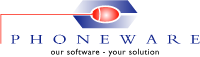CallBill – Download Demo
Thank you for your interest in CallBill, our robust fully scalable multi-platform call accounting solution. This interactive demonstration software has its own dummy database, allowing you to run a host of pre-defined reports, to adapt existing reports or create new ones.
Once downloaded and installed your login credentials are: Username: admin – Password: 0000. Please feel free to call our Support Team for a quick overview of the product or for any assistance with installing or using the software.
CallBill Demo DownloadTechnical Requirements & Installation Guide
CallBill Login Credentials: Username: admin / Password: 0000
The following procedure describes how to install the CallBill Interactive Demo.
![]() After successfully downloading the CallBill Interactive Demo, run the file name ‘CBDemoSetup.exe’ from the directory where you downloaded the file to. This installs the CallBill Interactive Demo files in a directory of your choice (the default directory is C:/Program Files/CallBill Demo).
After successfully downloading the CallBill Interactive Demo, run the file name ‘CBDemoSetup.exe’ from the directory where you downloaded the file to. This installs the CallBill Interactive Demo files in a directory of your choice (the default directory is C:/Program Files/CallBill Demo).
![]() On installation the CallBill demo database records are date/time stamped to the previous 60 days from the current PC date. Attempting to run reports outside of this period will produce reports with no data.
On installation the CallBill demo database records are date/time stamped to the previous 60 days from the current PC date. Attempting to run reports outside of this period will produce reports with no data.
![]()
The default username for CallBill’s Reports Module is “admin” and the password is “0000″.
Our on-line Help facility will help you learn about the features and facilities provided by CallBill. The on-line Help can also be viewed by clicking the Help button or the F1 key on any screen or by using the Help menu.
![]() For any assistance with installing our using the software, please contact the Phoneware Support Team:
For any assistance with installing our using the software, please contact the Phoneware Support Team:
E-mail: support@phoneware.ie Telephone: +353 (0)404 68711 Toll Free: (USA) 1-800-660-9248 Freefone: (UK) 0800-1698618
Processor: Pentium ® III Processor or higher
Memory: Minimum 1GB RAM
PC: Windows XP, Vista, Windows 7 to 8
Server: Windows Server 2003 to 2012