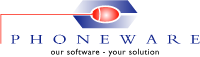Identifier Changes Are Replicated
Now, when you change and identifier record (e.g. Last Name, First Name, Department, Email etc.) in one application, this change will automatically be made in the database in the other applications…without having to do anything.
New Fields Are Also Replicated
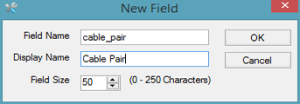 Any new identifier fields which are added to any of the product databases will also be added automatically to the other product databases, and data changes involving that field will be included in all future synchronization’s.
Any new identifier fields which are added to any of the product databases will also be added automatically to the other product databases, and data changes involving that field will be included in all future synchronization’s.
(Note: All new data fields created can be used as a ‘searchable’ fields in Phoneware’s Directory module.)
Memory Resident Service
The Integration Module runs as a memory-resident service, which starts automatically and constantly polls the application databases for changes in common data which needs to be replicated in other applications. When changes are found. They are replicated in the other application without any user interaction required.
Real-Time Integration
The Integration Module’s Synchronization Interval is variable and can be set as low as 1 second. This means that data changes can be replicated instantaneously.
Integration Module – Administration & Technical Information
Administration Module
The Integration Module comes with and Administration Module which allow you to change the synchronization parameters
Synchronization Interval
This determines the frequency with which the Integration Module polls the application databases for changes
Synchronization Priority
If changes are made to the same identifier in multiple applications, the Synchronization Priority determines which change will be used
Update Name Displays
This option allows you to specify that the Name Display database in PhoneMaster should be updated as well as the identifier fileds,
Start/Stop Service
This allows the administrator to start or stop the Integration Module service
Synchronize Databases
This allows you to perform a manual synchronization of databases
Product Details
Display Details of each of the product database parameters, including Path and Connection settings
Data Source Setting
Determines whether or not a product will be used as a source for updates. If the Data Source is set to No, then the product will only receive changes and will not generate changes for other products.