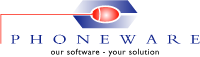-
View our detailed CallBill Product Brochure: CallBill Brochure
 CallBill The conventional telephone system is still very much a part of the modern business, and the telephone bill still makes up a significant part of the monthly costs of running a business. Monitoring and controlling these costs would be almost impossible by trying to allocate costs from a telephone bill.
CallBill The conventional telephone system is still very much a part of the modern business, and the telephone bill still makes up a significant part of the monthly costs of running a business. Monitoring and controlling these costs would be almost impossible by trying to allocate costs from a telephone bill.CallBill, on the other hand, is an easy-to-use Windows-based software application that collects call records from a telephone system and stores them in a database. CallBill’s Reports Module allows you to run reports that will present the information you require from the database in a format that is easy to read and understand.
We find CallBill very user friendly and it has a nice interface. It is wonderful to be able to export reports into Excel, which we didn’t have in our old system, and the auto-reporting function is a great feature.- Carol Mayer-Kosch, Northern Alberta Institute of Technology, Alberta, CanadaFeatures at a Glance (click here for full CallBill PDF brochure)
Multi-site Reporting: Run consolidated reports over multiple sites. This means that you can, say, run Departmental Reports over several different sites. More >>
Customized Reports: The Report Design Module allows you to create new report formats and or modify existing report formats. More >>
Exception Alert: The Record Processor Module allows you to configure exception criteria e.g. Digits Dialed, Call Cost, Date/Time of Call etc. If a call record reaches and exception criterion during processing an Exception Alert notification is sent according to the Exception Profile i.e. SMS, Pager or email. More >>
Import Auxiliary Reports: Import external bills such as your cell phone bills allowing you to avail of CallBill’s full reporting capabilities. More >>
Report Distribution via Email: Scheduled reports can be configured so that the report results are sent to a list of email recipients once the report has been run. Reports can either be run on a once off basis or periodically e.g. Daily, Weekly or Monthly. More >>
Graphical Reports: CallBill has the capability to generate graphical reports in various output formats making it even easier for you to identify trends and usage costs. More >>
Post Processing of Call Records: Competition amongst carriers has resulted in an ever-changing call charges and tariffs. Updated tariff information may note be available before it becomes active but to counter this CallBill allows you to post-process call records once the tariff information has been updated. More >>
Tariff Administration: Add/remove class of service features and parameters on telephones by double clicking, or clicking the right mouse button. More >>
Schedule Reports: All reports available in the Reports Module may be attached to a schedule and can be configured to run at a set date & time or periodically. More >>
Report on Inactive Extensions: Report on extensions that have not had a valid call record against them for a user-specified period of time. Can be used to free up ports and or reduce license costs. More >>
We have a very complex telephony network. CallBill provides us with the tool to manage our long distance, bill back to specific departments and run usage audits. It provides us with the flexibility to run multitude reports at a detailed level as needed.- Brenda Barton, Hamilton Health Sciences, Ontario, CanadaCallBill – Sample Screen Shots
[maxgallery id=”739″]CallBill is a single product that comprises four main modules, each of which is described below. All modules are included when you purchase a copy of CallBill.
 The Logger Module collects call records from the telephone system and stores them locally until they are retrieved by the Record Processor Module. Once the call records have been retrieved by the Record Processor Module, they are archived locally on the Logger Module PC. (Note: Not required if using system buffering, a buffer box or PC folder as your source for CDR/SMDR records.)
The Logger Module collects call records from the telephone system and stores them locally until they are retrieved by the Record Processor Module. Once the call records have been retrieved by the Record Processor Module, they are archived locally on the Logger Module PC. (Note: Not required if using system buffering, a buffer box or PC folder as your source for CDR/SMDR records.) The Record Processor Module periodically retrieves call records from the Logger Module, buffer box or PC folder and stores these call records in a CallBill site database. The cost of each call is calculated during processing and is based on tariffs applicable to the site from which the records were retrieved. The Record Processor can be configured to periodically retrieve call records from multiple sites.
The Record Processor Module periodically retrieves call records from the Logger Module, buffer box or PC folder and stores these call records in a CallBill site database. The cost of each call is calculated during processing and is based on tariffs applicable to the site from which the records were retrieved. The Record Processor can be configured to periodically retrieve call records from multiple sites. The Report Design Module allows you to create your own reports so that you can be sure that your reports will provide you with the data you require, in the format that you require. Each Report is made up of one or more Modules, each Module is made up of one or more Sections, and each Section comprises a selection of Fields which you choose from the list of available Fields.
The Report Design Module allows you to create your own reports so that you can be sure that your reports will provide you with the data you require, in the format that you require. Each Report is made up of one or more Modules, each Module is made up of one or more Sections, and each Section comprises a selection of Fields which you choose from the list of available Fields. The CallBill Reports Module is the module which allows the user to retrieve information from the CallBill databases by running reports. Reports can either be run ad hoc, or they can be attached to a schedule which will run them automatically when the schedule activates.
The CallBill Reports Module is the module which allows the user to retrieve information from the CallBill databases by running reports. Reports can either be run ad hoc, or they can be attached to a schedule which will run them automatically when the schedule activates. -
CallBill – Technical Specification
Please see our required technical specification for CallBill 3 by selecting any of the options below. The technical specifications outlined below are our minimum operating requirements for CallBill. For optimum performance we recommend using a higher specification.
Note: Phoneware Limited is not responsible for the connection between the PC/Server and the telephone system.
Stand-alone PC Technical Specifications
Hardware
-
Processor: Pentium ® III Processor or higher
-
Memory: Minimum 1GB RAM
-
Communications Device: Serial or Ethernet port depending on chosen connection method
-
Additional Hardware: Parallel Port / USB Port for Security Dongle
Operating System
-
Desktop: Windows XP, Vista, Windows 7 & 8
-
Server: Server 2003 to 2012
-
Database: Microsoft SQL Server 7 or higher / Microsoft Access (for sites that have a low daily volume of call records).
-
Other: VMware Compatible
Call Detail Recording (CDR) Connection Modes
Direct
Connect using a free serial port on your PC to the telephone system CDR output source.
Telnet
Connect using Telnet to a serial server device connected to the telephone system CDR output source.
Buffer Box
Supports CDR data polling from an IP buffer box that’s connected directly to your telephone system.
Data File
CallBill supports CDR data collection from a depository CDR server, PC Folder or Network folder.
TCP Socket
CallBill supports CDR data collection over an IP network using TCP socket.
DBA
Supports Data Buffering & Access (DBA) on the Avaya CS1000.
Network VersionServer Technical Specifications
Hardware
-
Processor: Single Intel Xeon Processor 3.0GHz with 4MB L3 cache
-
Memory: Minimum 2GB RAM
-
Storage Device: Disk1: Minimum 300Gb | Disk2: Minimum 300Gb
-
Communications Device: Serial or Ethernet port depending on chosen connection method
Server Versions & Additional Information
-
Server: Server 2003 to 2012
-
Database: Microsoft SQL Server 7 or higher / Microsoft Access (for sites that have a low daily volume of call records).
-
Other: VMware Compatible
-
Additional Requirements: Parallel Port / USB Port for Security Dongle
Call Detail Recording (CDR) Connection Modes
Direct
Connect using a free serial port on your PC to the telephone system CDR output source.
Telnet
Connect using Telnet to a serial server device connected to the telephone system CDR output source.
Buffer Box
Supports CDR data polling from an IP buffer box that’s connected directly to your telephone system.
Data File
CallBill supports CDR data collection from a depository CDR server, PC Folder or Network folder.
TCP Socket
CallBill supports CDR data collection over an IP network using TCP socket.
DBA
Supports Data Buffering & Access (DBA) on the Avaya CS1000.
-
-
CallBill 3 – Interactive Demo
Thank you for your interest in CallBill, our robust fully scalable multi-platform call accounting solution. This interactive demonstration software has its own pre-loaded database, allowing you to run a host of pre-defined reports, to adapt existing reports or create new ones.
Once downloaded and installed your login credentials are: Username: admin – Password: 0000. Please feel free to call our Support Team for a quick overview of the product or for any assistance with installing or using the software.
Download CallBill – Interactive Demo
To download the interactive demo please fill in the ‘Required’ fields on the registration from below and click on the ‘Download Demo’ button. (Note: File size 8.5Mb approx.)
Technical Requirements & Installation Guide
Processor: Pentium ® III Processor or higher
Memory: Minimum 1GB RAM
PC: Windows XP, Vista, Windows 7 to 8
Server: Windows Server 2003 to 2012
CallBill Login Credentials: Username: admin / Password: 0000
The following procedure describes how to install the CallBill Interactive Demo.
 After successfully downloading the CallBill Interactive Demo, run the file name ‘CBDemoSetup.exe’ from the directory where you downloaded the file to. This installs the CallBill Interactive Demo files in a directory of your choice (the default directory is C:/Program Files/CallBill Demo).
After successfully downloading the CallBill Interactive Demo, run the file name ‘CBDemoSetup.exe’ from the directory where you downloaded the file to. This installs the CallBill Interactive Demo files in a directory of your choice (the default directory is C:/Program Files/CallBill Demo). On installation the CallBill demo database records are date/time stamped to the previous 60 days from the current PC date. Attempting to run reports outside of this period will produce reports with no data.
On installation the CallBill demo database records are date/time stamped to the previous 60 days from the current PC date. Attempting to run reports outside of this period will produce reports with no data.
The default username for CallBill’s Reports Module is “admin” and the password is “0000″.

Our on-line Help facility will help you learn about the features and facilities provided by CallBill. The on-line Help can also be viewed by clicking the Help button or the F1 key on any screen or by using the Help menu.
 If you require technical support, contact Phoneware’s Technical Support Helpdesk:
If you require technical support, contact Phoneware’s Technical Support Helpdesk:E-mail: support@phoneware.ie
Telephone: +353 (0)404 68711
Toll Free: (USA) 1-800-660-9248
Freefone: (UK) 0800-1698618